Adobe Illustrator:
From Zero to Expert
Course Description
Blended Learning
• Learn through video lessons and practical exercises.
• Real-world projects with expert guidance.
Requirements
• A computer with a stable internet connection
• Adobe Illustrator CC installed.
• Passion for learning and exploring digital design!
What You'll Learn
• The fundamentals of Adobe Illustrator and vector design.
• How to create and transform shapes.
• Adding color and gradients to your illustrations.
• Mastering the Pen Tool for precision design.
• Creating and manipulating text for branding and layouts.
• Working efficiently with layers and artboards.
• Importing images and using them in your designs.
• Best practices for exporting high-quality files.
Course Content
Student Projects
Every student completes a final project, putting into practice everything they've learned during the course.